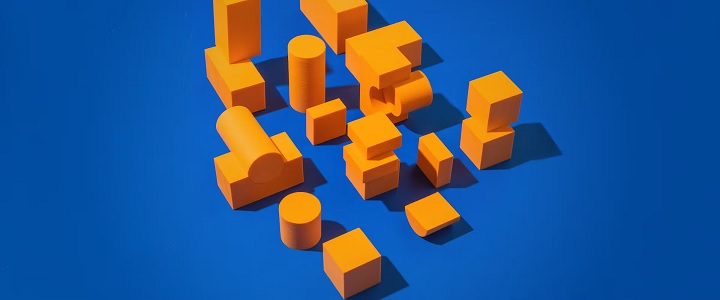The European Accessibility Act (EAA) is now in force.
And even when it was first introduced as a directive back in 2019—with no teeth yet—brands that knew it was the right thing started paying attention then.
So, what does this mean for you if you send emails? If your business touches a European audience—even if you’re not based there—you need to make your websites, apps, and emails accessible to people with disabilities.
In this post, we’re digging into the EAA:
- What is EAA
- What happens if you ignore it
- And how it’s about to change the way you do email marketing—for the better
Let’s break it down like a human, not a lawyer.
What Is the European Accessibility Act?
If you’ve been putting off email accessibility because “we’ll deal with it later,” well, the “later” has arrived.
In Email Mavlers’ latest infographic–”Email Trends and Insights, 2025,” experts believe that 2025 will be a crucial year for brands and email marketers who have not yet embraced accessibility in their emails. Because EAA is mandatory now. And it has real teeth.
But what does this regulation mean?
The EAA is a piece of legislation that requires businesses in the EU with more than ten employees to make their products and services accessible to everyone, including people with disabilities. Websites, apps, eCommerce experiences, and your marketing emails should all be usable by anyone, regardless of their ability.
Who Needs To Comply with EAA 2025?
Now, before you brush aside thinking, “We’re not an EU-based brand; this doesn’t concern us,” hold on. You also need to be compliant with EAA if you are an international business engaging with an EU audience operating in EU markets.
In short, you are covered under the EAA 2025 if you are:
- Provide products or services within the EU, regardless of your location.
- Operate in sectors like eCommerce, banking, transport, telecom, or digital media.
- Offer digital content, websites, apps, or electronic communication services.
- Manufacture or distribute hardware, such as smartphones, computers, or ATMs.
- An enterprise with more than 10 employees and an annual turnover exceeding €2 million.
Note that microenterprises, those with fewer than 10 employees and an annual turnover of less than €2 million, are mostly exempt from service-related rules.
If you make products like smartphones, payment terminals, or other tech covered by the EAA, you may still have to meet accessibility requirements—even if you’re a microenterprise.
Can everyone who receives your email read it, navigate it, and take action, regardless of the device or assistive technology they are using? They can’t? Then, you’ve a lot of ground to cover.
The European Accessibility Act represents an evolution from the 2016 Web Accessibility Directive, taking the WCAG 2.1 Level AA standards previously applied to government websites and mobile apps and extending them to encompass additional business sectors.
For email marketers, EAA legislation boils down to this:
- Perceivable: Content should be visible, audible, or understandable to users using assistive devices.
- Operable: Users must be able to operate and navigate the content with different input devices. Mouse, keyboard, voice, etc.
- Understandable: Users should find the content easy to understand.
- Robust: The content should work across various devices, browsers, and assistive technologies.
What Makes an Email “Accessible”?
Drop the idea that accessibility only matters to a niche group of users, like something only a few subscribers need. Accessible emails serve everyone.
Obviously, a big part of accessibility is just about supporting people with visual, motor, or cognitive disabilities. However, it also enhances the performance of your emails across slower connections, older phones, and email clients that block half of your content by default. Even in tech-heavy markets, not everyone is working under perfect conditions.
So, what makes an email accessible?
As Litmus puts it, accessible emails are those where the content is available to—and can be operated by—anyone, regardless of ability.
And the good news? It’s not rocket science. You can make your emails more accessible with a few simple tweaks to your copy, visuals, and HTML structure.
- Keep your copy short and readable. Short sentences are better to process.
- Go big with your fonts. Set your base font size to at least 14px.
- Avoid designing all-image emails. Why? Because many inboxes block images by default. When that happens, even people without disabilities may struggle to understand your email. If you do use images (and of course, you will), always add alt text. That way, screen readers can describe the image to those with visual impairments.
- Use hierarchy to guide the reader. So that even if users don’t read every word, a scannable structure is in place to help them focus on important information. Highlight key content with larger, bolder headlines. Intermix your copy with whitespace.
- Adjust the line spacing to 1.5 to 2 times the default. This keeps the email design airy and legible.
- Single-column layouts are the best. It’s cleaner, simpler, and far easier to follow. Multi-column emails look attractive. However, they create blockages for users taking help of screen readers or keyboards.
- Do not include flashing, blinking, or autoplay elements in your email design. They can be harmful to users with neurological and cognitive conditions.
- Don’t rely solely on images to convey critical information. If your CTA is baked into a graphic and images are blocked, it’s game over.
Bonus Coding Tips for Email Accessibility
- Use role=”presentation” on layout tables. Here’s why-
Most email templates are built using HTML tables. When a screen reader reads an email, it treats every table as important and reads out every row and cell. This is confusing. By adding the special tag “role=”presentation”” to your HTML tables, you instruct screen readers to ignore the table structure and only read the content within.
- Use semantic HTML wherever you can. It means using the right HTML tags for what your content is. Headings (<h1>, <h2>), paragraphs (<p>), lists (<ul>, <li>).This helps screen readers and other assistive technologies understand and navigate your email easily.
Wrapping Up
If you see the European Accessibility Act as a necessary evil, well—like it or not, compliance isn’t optional. But there’s a better way to look at it: as your gateway to more inclusive email marketing that reaches more people.
Companies that take accessibility seriously do more than the legal requirements. They’re building stronger reputations, connecting with broader audiences, and gaining an edge in crowded inboxes.
And the truth is, you don’t have to do all of it on your own.
Using accessible email templates takes a lot of work off your plate. However, if you want to move faster and get it right the first time, working with experts, such as Email Mavlers, can move the needle even further. You’ll save hours, sidestep technical headaches, and ensure your emails meet both legal standards and subscriber preferences.